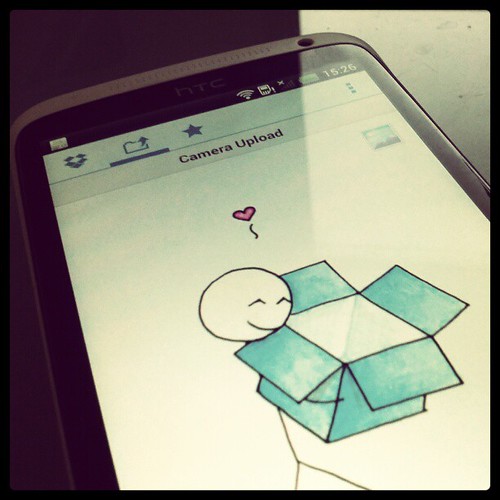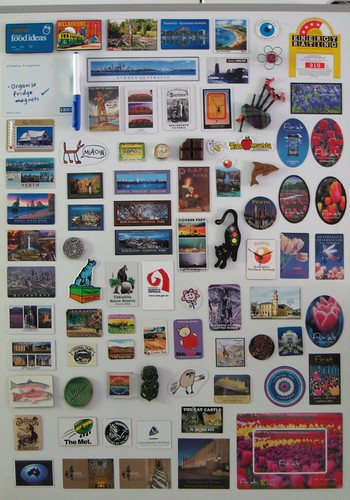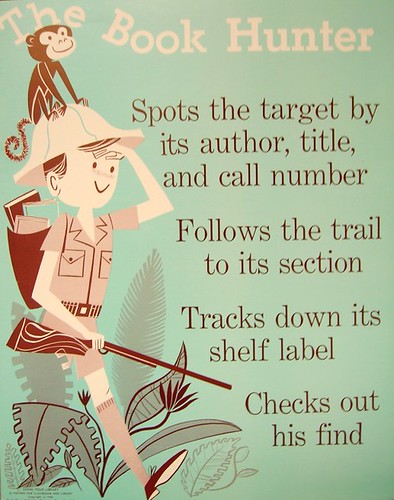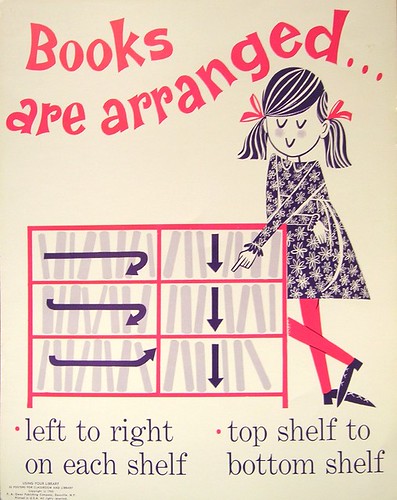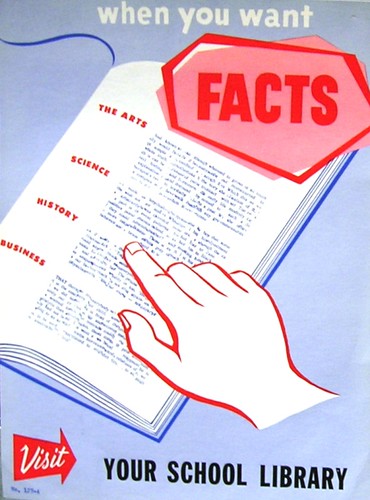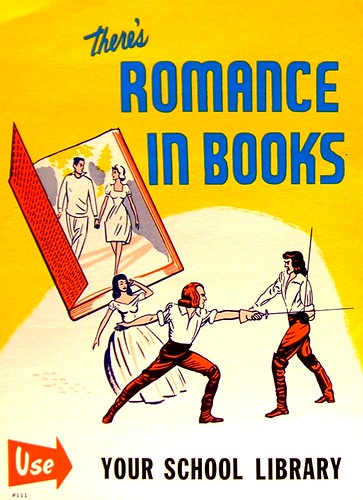New Year 2015
January 3, 2015ANZ 23 Mobile Things: File sharing – Dropbox (18 June)
June 18, 2014A magnetic subject (17 June)
June 17, 2014#ICAD week 2 round up (15 June)
June 15, 2014KPop obsession (14 June)
June 14, 2014Wet weather day (14 June)
June 14, 2014Retro library posters (10 June)
June 10, 2014Homemade paneer (9 June)
June 9, 2014Blog Archive
- June 2020
- December 2016
- November 2016
- September 2016
- August 2016
- July 2016
- June 2016
- May 2016
- January 2016
- December 2015
- November 2015
- October 2015
- August 2015
- July 2015
- June 2015
- May 2015
- January 2015
- June 2014
- May 2014
- February 2014
- January 2014
- May 2013
- April 2013
- February 2013
- January 2013
- July 2012
- June 2012
- March 2012
- February 2012
- December 2011
- October 2011
- September 2011
- June 2011
- May 2011
- March 2011
- February 2011
- January 2011
- November 2010
- October 2010
- September 2010
- August 2010
- July 2010
- June 2010
- May 2010
- March 2010
- February 2010
- January 2010
- December 2009
- November 2009
- October 2009
- July 2009
- June 2009
- May 2009
- April 2009
Tags
1pic1thoughtinaug 25days about me accessibility adelaide advent alice springs amigurumi animals animoto apps art art school barry manilow beer befunky berries blabberize blancmange blogging blogjune boating books braiding camping canberra career cats charcoal cherries chocolate christmas collage collecting computers conference cooking copyright covid-19 craft creativebarter creativity crochet cross stitch customer service cycling cyclone dailyimage2011 darwin decluttering diamond creek diana wynne jones digital storytelling dining out disqus doctor who dogs doink drawing dropbox dry season dumpr facebook family feedburner felt film flickr floriade flowers french knitting friendship frogs games gardening gardens georgette heyer health herbs history hobart home brewing humour icad information literacy inspiration instagiffer instagram jasper jelly kpop kumihimo lance armstrong librarianship libraries librarydayinthelife librarything lolcats macaroons madness magnets magnum p.i. magpies marbling melbourne memories mentoring meringue mixed media mobile technology muppets music needle felting needlepoint networking new zealand northern territory octshowntell okonomiyaki online tools op shopping origami painting pandan paneer papercraft photo editing pixton poetry politics pom poms possums presentation preserving professional development qr codes qualifications reading recipe renovating risotto roxy rss sally cummings designs science fiction shopping sims slideshare snoopy sophie star trek storybird strahan stress relief study sunsets survey tasmania tea television the sharp the100dayproject tour de france tour down under travel tumblr twitter vala values victoria video vintage craft warrandyte watermyphoto website western australia wet season widgets william angliss institute winter wordle working from home yola youtube zakka